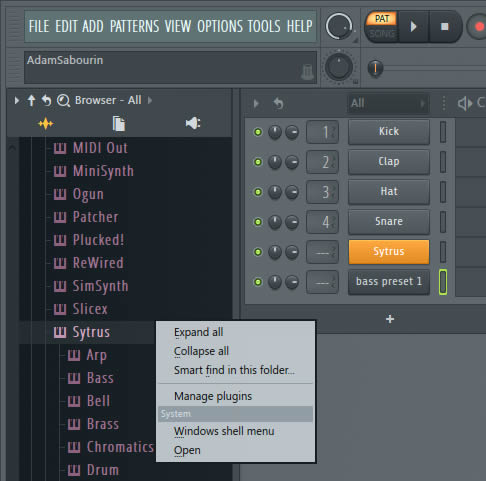A Full Strong Lead
Continue to develop the sound and add new elements to build your song.
To load presets in Sytrus:
1) Look in your browser under "Generators"
2) Right click on Sytrus and click on "Windows Shell Menu"
3) Brows to where you have saved the preset.
4) Open the preset and it will open Sytrus with the preset selected in your Channel Rack.